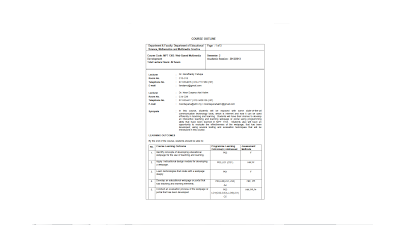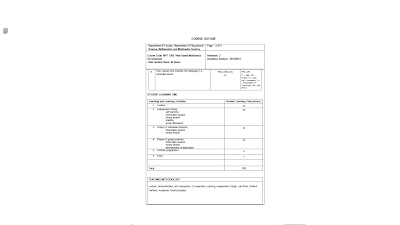Hello and Hai..
What had I learned this week?
In topic of web development process I had learned about ID Model or Instructional Design Model. There are many ID model but for this class we had focused on ADDIE Model, Hannafin and Peck model, Dick and Carey Model and Waterfall Model. During group presentation one ID model was added which ASSURE Model.
ADDIE Model.
ADDIE is stand for
Analysis, Design, Develop, Implement and Evaluate.
In Analysis phase, designer identifies the learning problem, the goals and objectives, the audience's needs, existing knowledge and any other relevant characteristics. Analysis also considers the learning environment, any constrains, the delivery options and the timeline for the project.
Design phase is a systematic process of specifying learning objectives Detailed storyboards and prototypes are often made ant the look and feel, graphic design, user-interface and content is determined here.
Development phase is the actual creation of the content and learning materials base on the Design Phase
In implementation, the plan is put into action and a procedure for training the learner and teacher is developed. Materials are delivered or distributed to the student group. After delivery, the effectiveness of the training materials is evaluated.
Evaluation phase consist of formative and summative evaluation. Formative evaluation is present in each stage of the ADDIE process. Summative evaluation consists of tests designed for criterion-related referenced
items and providing opportunities for feedback from the users.
Hannafin and Peck Model
Phase 1: Requirements Analysis Phase
Designer or developer make an assessment, particularly on the characteristics of the target group which include:
1. Who will use the software?
2. The user's prior knowledge.
3. What the desired behavior change.
4. The objective to be achieved.
5. What hardware and software required.
Phase 2: Design Phase
This phase begins with determining the objectives to be achieved by the user after using the application. Then, this phase involve determining the activities, training and testing of the user when using the software to be developed. Designer also need to ensure that the method of delivery of the information presented is understandable and appropriate to the user.
Phase 3: Development and Implementation
This phase refers to the process of software production. In this phase, all the elements that were designed in the previous phase is translated into a more practical either with help of programming language or authoring. This phase will require more highly skilled experts in various fields such as programming, audio and video.
Dick And Carey Model
Waterfall Model
Waterfall Model (update)
Waterfall Model (Traditional)
Requirement Gathering and analysis: All possible requirements of the
system to be developed are captured in this phase and documented in a
requirement specification doc.
System Design: The requirement specifications
from first phase are studied in this phase and system design is prepared.
System Design helps in specifying hardware and system requirements and also
helps in defining overall system architecture.
Implementation: With inputs from system design,
the system is first developed in small programs called units, which are
integrated in the next phase. Each unit is developed and tested for its
functionality which is referred to as Unit Testing.
Integration and Testing: All the units developed in the
implementation phase are integrated into a system after testing of each unit.
Post integration the entire system is tested for any faults and failures.
Deployment of system: Once the functional and non
functional testing is done, the product is deployed in the customer environment
or released into the market.
Maintenance: There are some issues which come
up in the client environment. To fix those issues patches are released. Also to
enhance the product some better versions are released. Maintenance is done to
deliver these changes in the customer environment.
Advantages:
Simple
and easy to understand and use.
Easy
to manage due to the rigidity of the model – each phase has specific deliverable and a review process.
Phases
are processed and completed one at a time.
Works
well for smaller projects where requirements are very well understood
Disadvantages
Once
an application is in the testing stage, it is very difficult to go
back and change something that was not
well-thought out in the concept stage.
No
working software is produced until late during the life cycle.
High
amounts of risk and uncertainty.
Not
a good model for complex and object-oriented projects.
Poor
model for long and ongoing projects.
Not suitable for the projects where
requirements are at a moderate to high risk of changing.
ASSURE Model
A-Analyze Learners
Analyze who your learners, what sort of knowledge, skills and abilities will they bring to the classroom, learner's learning styles. Can conduct pre-test to administer your learners.
S-State Objective
After you develop a clearer view of who your students are, state your learning objectives for your class or workshop. Learning objectives or learning outcomes provide insight for your students and what you hope they will get out of the activities in the classroom. The ABCD's of writing good learning objectives are audience who are your teaching?; behaviours that will be demonstrated; conditions under which desirable behaviours will be observed and the degree to which new skills will be mastered.
S-Select Media and Materials
Select available materials, modify existing materials or design new materials to help accomplish this task
Select different media to use. Any of the media or technologies that have been deemed appropriate should enhance classroom.
U-Utilize Materials
Instructor will preview all teaching materials before use them with students, including any media or equipment. Be sure the room works for what you have planned. If you are using video or sound, computers or projects, ensure that everything is working well and make sure you have a backup.
R-Require learner's performance
At some point in your classroom activities, your learners will need to practice what they have learned from you. As an instructor, you will need to describe how they will use the materials you have provided. Any responses that are correct should be positively reinforced. Classroom activities should allow learners to receive feedback before any evaluation or test is administered.
E-Evaluate and Revise
Teachers should reflect on their workshop, its objectives, instructional strategy, learning materials and the assessment to determine whether these elements were effective or not. Obtain feedback from peers, people who were in the classroom or from the learners themselves. When teaching students, some things may simply not work. Use group discussion, exit interviews, assessments, and other types of student feedback to evaluate your work.
Sila klik pada gambar untuk tumbesaran sihat.
Thank You.






















.png)
.png)